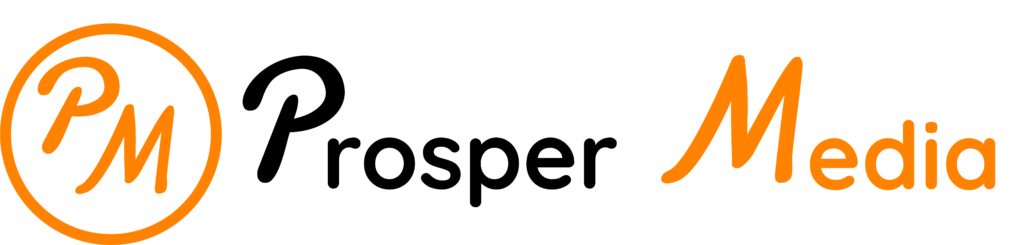How Google Search Console Can Revolutionize Content Research for Cannabis Dispensaries
Listen to the blog!
If you’re running a cannabis dispensary, you already know how challenging it can be to get your name out there. Unlike other industries, where businesses can run paid ads on Google and social media, dispensaries face strict advertising restrictions that limit their ability to attract new customers through traditional digital marketing channels.
So, how do you ensure potential customers can find your dispensary online? The answer lies in SEO-driven content—and more specifically, data-backed content strategies that help you rank higher on Google.
But here’s the problem: How do you know what kind of content to create? What keywords are your potential customers searching for? Where are the opportunities to outperform your competitors? This is where Google Search Console (GSC) becomes a game-changer for cannabis dispensary marketing.
Google Search Console provides dispensary owners with valuable insights into search performance, helping you discover what’s already working, where you can improve, and how to create content that actually brings in traffic.
In this guide, we’ll break down how you can leverage GSC to uncover hidden content opportunities, optimize your website for better rankings, and ultimately, drive more customers to your dispensary—without relying on paid ads.
What is Google Search Console & Why It Matters for Cannabis Dispensaries?
Google Search Console (GSC) is a free tool provided by Google that allows website owners to track their search performance, keyword rankings, and website health. While tools like Google Analytics focus on visitor behavior after they arrive on your site, GSC helps you understand how people are finding your dispensary in the first place.
Key Functions of Google Search Console
- Performance Reports – See which keywords are driving traffic to your site.
- Indexing Insights – Check if Google is properly crawling and indexing your pages.
- Click-Through Rates (CTR) – Understand how well your search results attract clicks.
- Mobile Usability Reports – Ensure your website is mobile-friendly and accessible.
- Technical SEO Fixes – Identify errors that could be hurting your rankings.
How GSC Differs from Google Analytics
| Feature | Google Search Console | Google Analytics |
|---|---|---|
| Focus | Search performance & rankings | Website visitor behavior |
| Data Source | Google search queries | On-site user actions |
| Main Use | Improving SEO & search visibility | Analyzing visitor engagement |
| Feature | Google Search Console | Google Analytics |
|---|---|---|
| Focus | Search performance & rankings | Website visitor behavior |
| Data Source | Google search queries | On-site user actions |
| Main Use | Improving SEO & search visibility | Analyzing visitor engagement |
For cannabis dispensaries, where SEO is one of the only viable marketing channels, GSC is essential for uncovering keyword trends, fixing website issues, and optimizing your content to attract more customers.
Using GSC to Identify High-Performing Keywords for Cannabis Content
One of the biggest advantages of Google Search Console is that it shows you exactly which keywords people are using to find your dispensary. Unlike generic keyword research tools, which provide estimated search volumes, GSC provides real search data from people who have already found and engaged with your website.
How to Find the Search Terms Your Customers Are Already Using
- Log into GSC and navigate to the Performance tab.
- Click on the “Queries” report to see a list of search terms that brought traffic to your dispensary’s website.
- Analyze Impressions, Clicks, and CTR (Click-Through Rate) to understand which terms are performing best.
- Look for high-impression, low-click keywords—these indicate ranking opportunities where you could optimize your content.
Understanding Impressions, Clicks, and CTR for Keyword Insights
- Impressions – The number of times your website appeared in search results.
- Clicks – How many people actually clicked on your result.
- CTR (Click-Through Rate) – The percentage of people who clicked after seeing your listing.
For dispensaries, improving CTR and Clicks is critical. If a keyword has high impressions but low clicks, it could mean your title or meta description needs improvement to be more compelling.
Identifying Long-Tail Keywords to Target Niche Audiences
Long-tail keywords (e.g., “best Indica strains for relaxation in Toronto”) have less competition and attract highly targeted customers looking for specific products or advice.
To find long-tail opportunities:
- Sort your GSC query report by lowest competition (low impressions but high CTR).
- Look for question-based searches (e.g., “What’s the difference between Sativa and Indica?”).
- Create blog content directly answering those questions and optimize for those keywords.
By using Google Search Console for keyword research, you can align your content with actual customer search behavior, making your dispensary more discoverable online
Analyzing Search Performance to Discover New Blog Topics
Content is one of the most powerful tools dispensaries can use to rank higher on Google, attract customers, and build trust. But how do you know what to write about? Instead of guessing, Google Search Console (GSC) provides data-driven insights to guide your content strategy.
How to Analyze Which Pages Are Getting the Most Traffic
To find your top-performing pages in GSC:
- Go to Performance > Pages
- Sort by clicks to see which pages drive the most traffic.
- Look at impressions to spot pages with high visibility but low engagement.
- Check the average position to see where each page ranks in search results.
💡 Pro Tip: If a blog post is already getting high impressions but low clicks, optimizing the title and meta description can significantly boost traffic.
Spotting Content Gaps & Low-Hanging SEO Opportunities
Some of the best content opportunities come from search terms where your site is already ranking but not performing well. To find them:
- Check the Queries report for terms where your site ranks between positions 8-20.
- These are low-hanging fruit—with some optimization, you could rank on Page 1.
- Create new blog posts around these terms or update existing content to improve rankings.
Creating Content Clusters Based on Search Intent
Google prioritizes websites that provide comprehensive coverage on a topic. This means instead of writing one-off blog posts, you should create content clusters—interconnected blogs that cover a topic from multiple angles.
Example Content Cluster for a Dispensary:
- Pillar Page: “The Ultimate Guide to Cannabis Strains”
- Supporting Blog 1: “Indica vs. Sativa: Which One is Right for You?”
- Supporting Blog 2: “Best Cannabis Strains for Relaxation”
- Supporting Blog 3: “How to Choose the Right THC Level for Your Needs”
📌 Why it Works: Google recognizes your dispensary as an authority in cannabis knowledge, leading to higher rankings and more organic traffic.
Enhancing Existing Content for Better Rankings
Instead of always creating new content, optimizing existing pages can significantly boost rankings. Here’s how:
Finding Underperforming Pages & Boosting Their Visibility
- Use GSC’s Performance report to find blogs ranking in positions 10-30 (Page 2-3 of Google).
- These pages are almost ranking well but need an extra push.
- Improve content depth, add keywords, and optimize for user intent to climb the rankings.
Optimizing Meta Descriptions & Title Tags for Higher CTR
A compelling title and meta description can drastically increase clicks—even without changing rankings.
✅ Best Practices for Title Optimization:
- Keep it under 60 characters
- Include a powerful keyword
- Add a call to action (e.g., “Find Out More,” “Try These Strains”)
✅ Best Practices for Meta Descriptions:
- Keep it under 160 characters
- Use a conversational tone
- Highlight what makes your blog unique
Example Before & After:
❌ “Learn about cannabis strains and find out which one works for you.”
✅ “Indica or Sativa? Find the perfect strain for your needs with this expert guide!”
Internal Linking Strategies to Increase Page Authority
Google favors well-connected content. Internal links help:
- Boost SEO rankings by passing authority between pages.
- Keep visitors on your site longer, reducing bounce rates.
- Guide Google’s crawlers to discover new pages faster.
Best Internal Linking Strategies:
- Link from high-traffic pages to underperforming ones.
- Use descriptive anchor text (e.g., “best Indica strains” instead of “click here”).
- Keep links relevant to the content topic.
📌 Example: If you have a blog on “Best Cannabis Strains for Anxiety”, link it to another post like “How CBD Helps with Stress Relief.”
GSC Insights for Local SEO & Google My Business Optimization
For dispensaries, local SEO is just as important as organic search rankings. Google Search Console helps you:
✅ Identify local search trends
✅ Optimize for Google Business Profile
✅ Improve your visibility in local searches
How Dispensaries Can Use GSC for Local Search Dominance
To see how people in your city are searching for dispensaries:
- Go to Performance > Queries
- Filter by Location to see local keyword trends
- Identify city-specific searches (e.g., “best dispensary in Toronto”)
- Optimize your website by including local keywords (e.g., “Best cannabis shop in Mississauga”).
💡 Pro Tip: Use local content to improve rankings, such as blog posts on:
- “Best Cannabis Strains for Winter in Toronto”
- “Where to Find the Best Cannabis Edibles in Vancouver”
Leveraging Local Queries to Optimize Google Business Profile (GBP)
- Find the keywords your dispensary is ranking for in local searches.
- Add those exact keywords to your Google Business Profile description, services, and posts.
- Optimize your business name (e.g., instead of just “GreenLeaf Dispensary,” use “GreenLeaf Dispensary – Downtown Toronto”).
Understanding Location-Based Search Trends
Customers search differently based on location.
For example:
- In Toronto, people might search “recreational dispensary near me.”
- In California, they may search “best THC edibles in Los Angeles.”
Use GSC’s query report by location to adapt your website content, blog strategy, and local SEO approach accordingly.
Fixing SEO Errors & Technical Issues with GSC
A strong SEO strategy isn’t just about keywords and content—technical issues can block your pages from ranking well, even if your content is great. Google Search Console (GSC) provides valuable insights into indexing errors, site speed, and mobile usability to ensure your dispensary website is running smoothly.
Identifying and Fixing Indexing Issues for Cannabis Websites
If Google isn’t indexing your pages, they won’t appear in search results. Here’s how to check for indexing issues in GSC:
- Go to Indexing > Pages
- Look for “Not indexed” pages and check the reasons (e.g., “Crawled – currently not indexed” or “Excluded by ‘noindex’ tag”).
- Click on the affected URL and use the URL Inspection Tool to request indexing if necessary.
💡 Common Fixes for Indexing Issues:
- Remove accidental noindex tags blocking pages from appearing.
- Ensure your robots.txt file isn’t preventing Google from crawling key pages.
- Submit a sitemap to help Google discover and index your site faster.
Understanding Core Web Vitals & Improving Site Speed
Google’s Core Web Vitals measure how fast and user-friendly your website is. You can check them in Experience > Core Web Vitals.
✅ Key Factors:
- LCP (Largest Contentful Paint): Measures loading speed. Aim for under 2.5 seconds.
- FID (First Input Delay): Measures how quickly your site responds to clicks. Keep it under 100ms.
- CLS (Cumulative Layout Shift): Measures page stability. Avoid elements that shift unexpectedly while loading.
📌 How to Improve Site Speed:
- Optimize image sizes (use WebP format).
- Enable browser caching and minify CSS/JavaScript.
- Use a fast hosting provider and a CDN (Content Delivery Network).
How to Resolve Mobile Usability Errors
Most cannabis customers browse on mobile, so Google prioritizes mobile-friendly websites.
To check for mobile issues:
- Go to Experience > Mobile Usability
- Look for errors like “Text too small to read” or “Clickable elements too close together.”
- Fix these issues by using responsive design and ensuring proper padding/margins.
Case Study: How GSC Helped Our Dispensary Clients Grow Their Organic Traffic
Real-world results speak louder than theory. Here’s how Google Search Console transformed SEO performance for two dispensary clients.
Case Study #1: Cannabuds – How Keyword Optimization Led to a 35% Sales Boost
The Problem:
- Cannabuds had great products but struggled to rank for competitive cannabis-related keywords.
- Their website had low CTR on high-impression pages.
The GSC Strategy:
- We used Performance Reports to identify high-impression, low-click queries and optimized titles & meta descriptions to make them more engaging.
- We created new content around the most-searched topics.
- We internally linked relevant pages to boost authority.
The Results:
📈 35% increase in online sales due to higher organic traffic.
🔝 Page 1 rankings for 15+ high-intent keywords (e.g., “best THC gummies in Canada”).
Case Study #2: Chamba – How Technical Fixes & Content Strategies Drove 300% Organic Traffic Growth
The Problem:
- Chamba’s dispensary site had slow loading times and indexing issues, preventing it from ranking well.
- Blog content was not structured for SEO, leading to low visibility.
The GSC Strategy:
- Fixed Core Web Vitals issues to speed up page load times.
- Improved internal linking and submitted a sitemap to improve crawlability.
- Used GSC’s Search Performance report to identify underperforming keywords and refreshed content accordingly.
The Results:
🚀 300% increase in organic traffic within 6 months.
🔗 Higher authority & engagement, reducing bounce rates by 40%.
📌 Takeaway: Whether your dispensary struggles with low rankings, slow site speed, or missed keyword opportunities, GSC provides the insights needed to fix issues and grow your online presence.
How to Make Google Search Console Part of Your Cannabis SEO Strategy
To maximize your dispensary’s SEO success, GSC should be an ongoing part of your strategy—not a one-time fix.
Setting Up GSC for Long-Term Success
- Verify your site in GSC (via DNS, HTML file upload, or Google Tag Manager).
- Submit a sitemap to ensure Google finds and indexes all your important pages.
- Set up Search Appearance settings (e.g., structured data for product listings).
How Often to Analyze & Update Your Content Strategy
- Weekly: Check for indexing errors, mobile usability issues, and site speed updates.
- Monthly: Review keyword performance and update blog content accordingly.
- Quarterly: Analyze content gaps and create new topic clusters based on search trends.
The Importance of Continuous Testing & Optimization
SEO is not a one-and-done task. Constantly test different elements to improve rankings:
✅ Try different title formats to improve CTR.
✅ Test image sizes and loading speeds to improve site performance.
✅ Experiment with new internal linking strategies for better SEO flow.
Ready to Elevate Your Dispensary’s SEO? Let’s Talk!
At Prosper Media Agency, we’ve seen firsthand how a strong SEO and backlink strategy can transform businesses. One of our dispensary clients increased their sales by 35% and added thousands of monthly transactions by optimizing their backlink profile and Google Business performance.
Want to achieve the same results for your dispensary?
We’re here to help. Whether it’s:
✅ Creating a tailored backlink strategy
✅ Analyzing your competitors to outrank them
✅ Optimizing your Google Business profile for maximum local visibility
We have the expertise to take your online presence to the next level.
📩 Ready to grow your dispensary?
Reach out to us today or check out our YouTube video for more insights. Let’s create a strategy that drives results and helps your dispensary thrive!
🚀 Don’t wait for customers to find you—let’s make sure they can’t miss you.